Enabling your App
For users in your organisation to be able to see your app on the manage apps page, you need to enable your app. To do this simply click the Enable App button on the management page for your app in the admin panel:
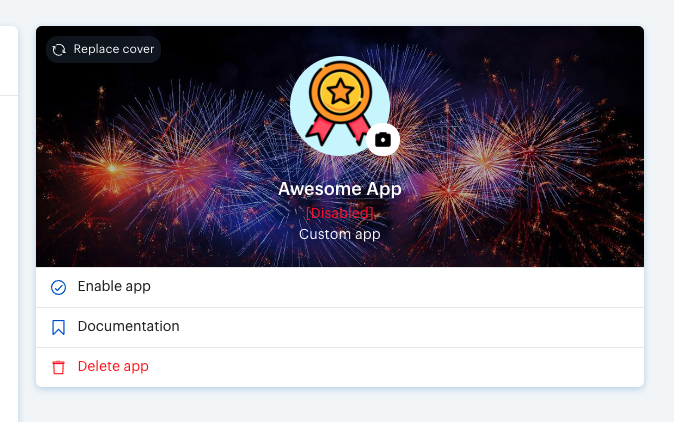
Once your app is enabled, users will be able to see the app on the apps management page and configure which feed posts they receive from it. If the app is an authenticated app, they will be able to see the prompt to connect to the app.
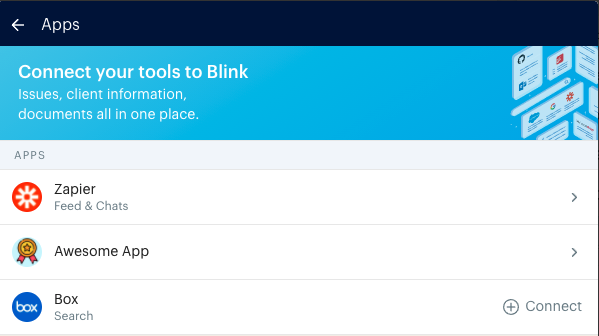
How an app looks that does not require authentication appears in the list of apps once enabled.
Disabled apps can still post to user's feeds to allow testing your app before you expose it to your organisation. However, to avoid confusion, we advise only sending feed events to a small number of users until your app is enabled. Otherwise users in your organisation may be confused as to where the feed events they are receiving are coming from.
Updated over 4 years ago